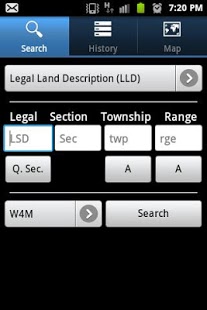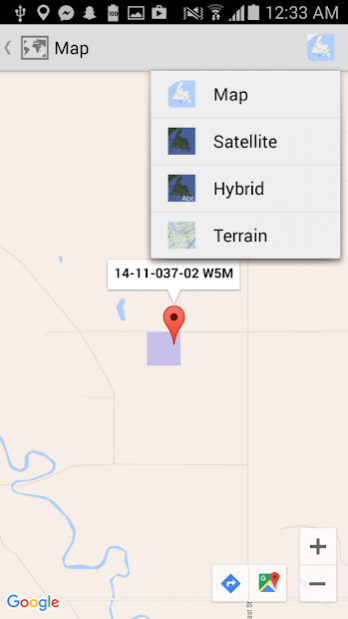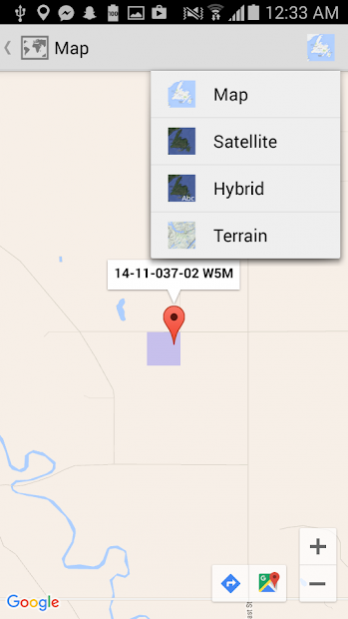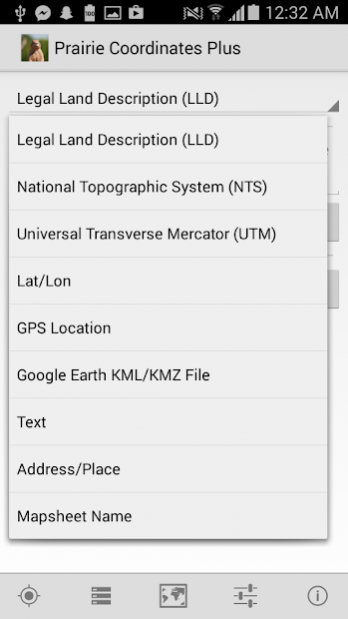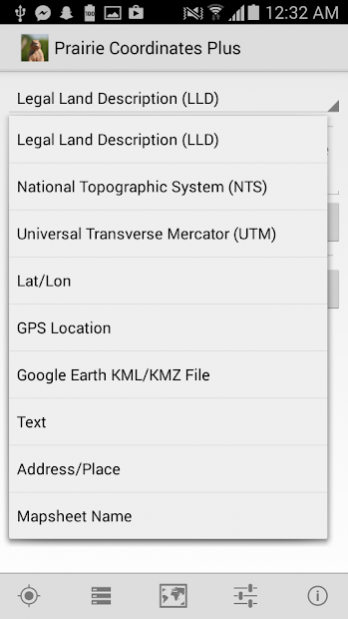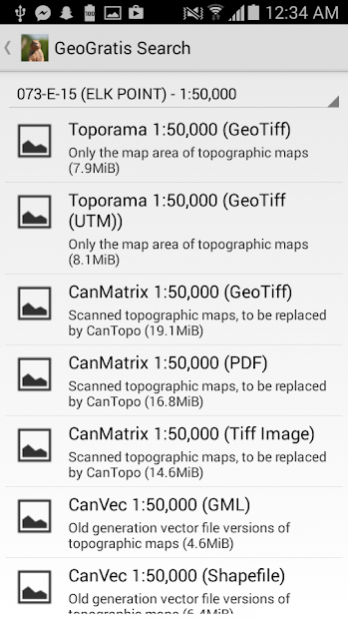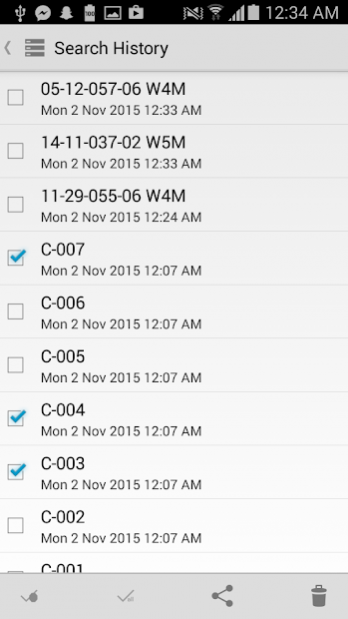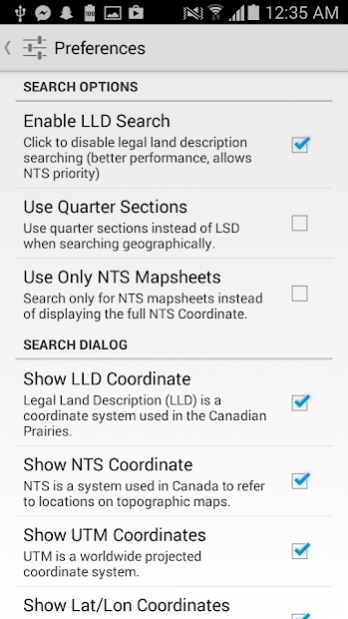Prairie Coordinates Plus 0.4.3
Paid Version
Publisher Description
Need directions to LLD in the oil patch? Need to find the LLD of a location for work? Prairie Coordinates is the LSD Locator used by thousands of Canadians every day.
Prairie Coordinates Plus is software written to approximate and convert locations of Legal Land Descriptions (LLD), National Topographic System (NTS) coordinates, Universal Transverse Mercator (UTM) coordinates, and Lat/Lon pairs for use in prairie provinces of Canada. LLD is now supported for Manitoba, Saskatchewan and Alberta, and NTS coordinates are provided Canada-wide. Prairie Coordinates Plus supports saving locations, export to Google Maps, copy coordinates to clipboard, search by clicking on map, display and save location from GPS, import/export of KML/KMZ (Google Earth) files, and more. The app downloads data from GeoGratis based on the National Topographic System such as digital topographic maps for all of Canada. Internet only required for Google Maps integration and download of maps from GeoGratis - searches are performed offline.
Please send any issues to apps@fishandwhistle.net
About Prairie Coordinates Plus
Prairie Coordinates Plus is a paid app for Android published in the System Maintenance list of apps, part of System Utilities.
The company that develops Prairie Coordinates Plus is Dewey Dunnington. The latest version released by its developer is 0.4.3. This app was rated by 1 users of our site and has an average rating of 5.0.
To install Prairie Coordinates Plus on your Android device, just click the green Continue To App button above to start the installation process. The app is listed on our website since 2016-11-01 and was downloaded 229 times. We have already checked if the download link is safe, however for your own protection we recommend that you scan the downloaded app with your antivirus. Your antivirus may detect the Prairie Coordinates Plus as malware as malware if the download link to ca.fwe.pcoordplus is broken.
How to install Prairie Coordinates Plus on your Android device:
- Click on the Continue To App button on our website. This will redirect you to Google Play.
- Once the Prairie Coordinates Plus is shown in the Google Play listing of your Android device, you can start its download and installation. Tap on the Install button located below the search bar and to the right of the app icon.
- A pop-up window with the permissions required by Prairie Coordinates Plus will be shown. Click on Accept to continue the process.
- Prairie Coordinates Plus will be downloaded onto your device, displaying a progress. Once the download completes, the installation will start and you'll get a notification after the installation is finished.